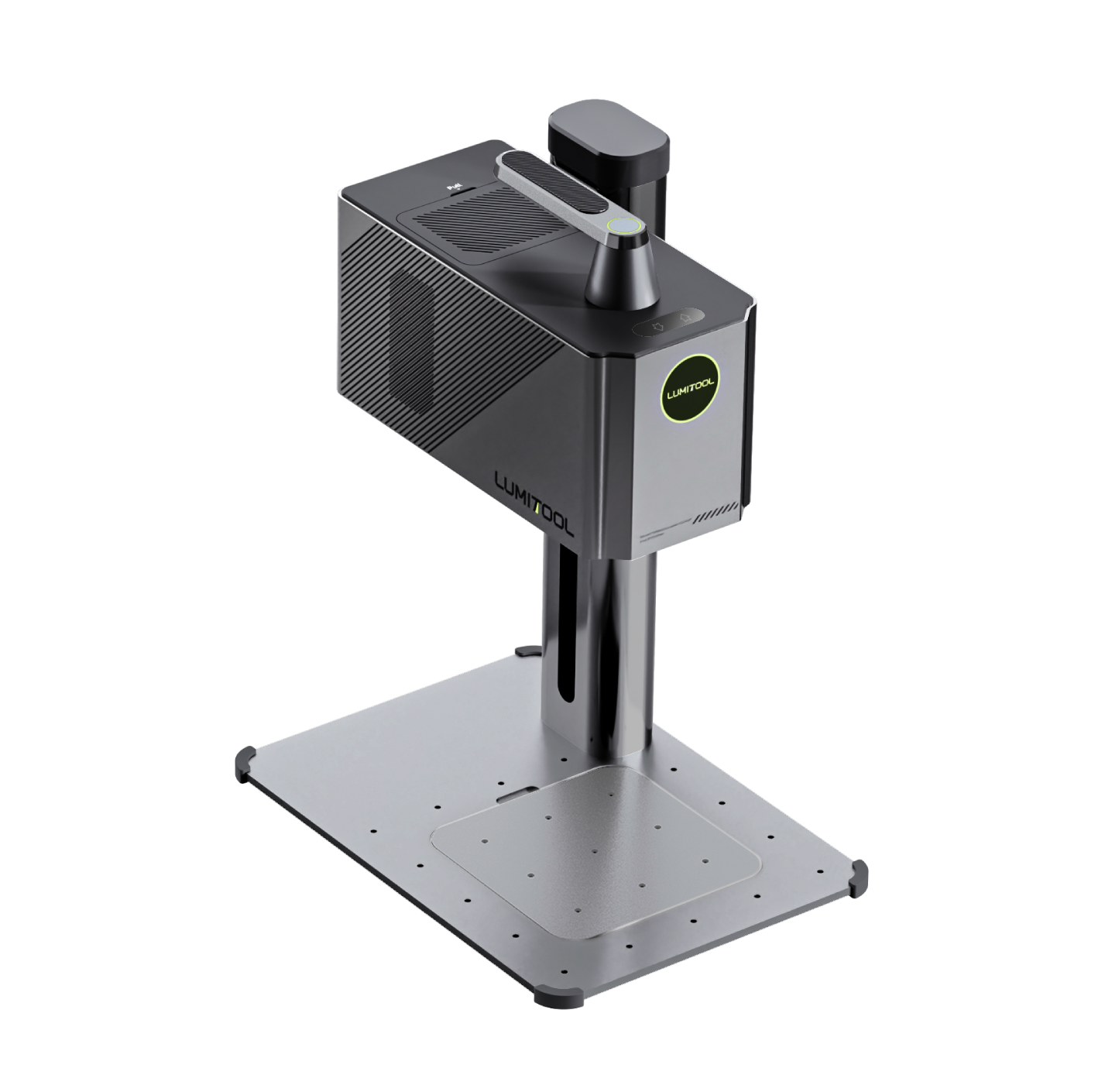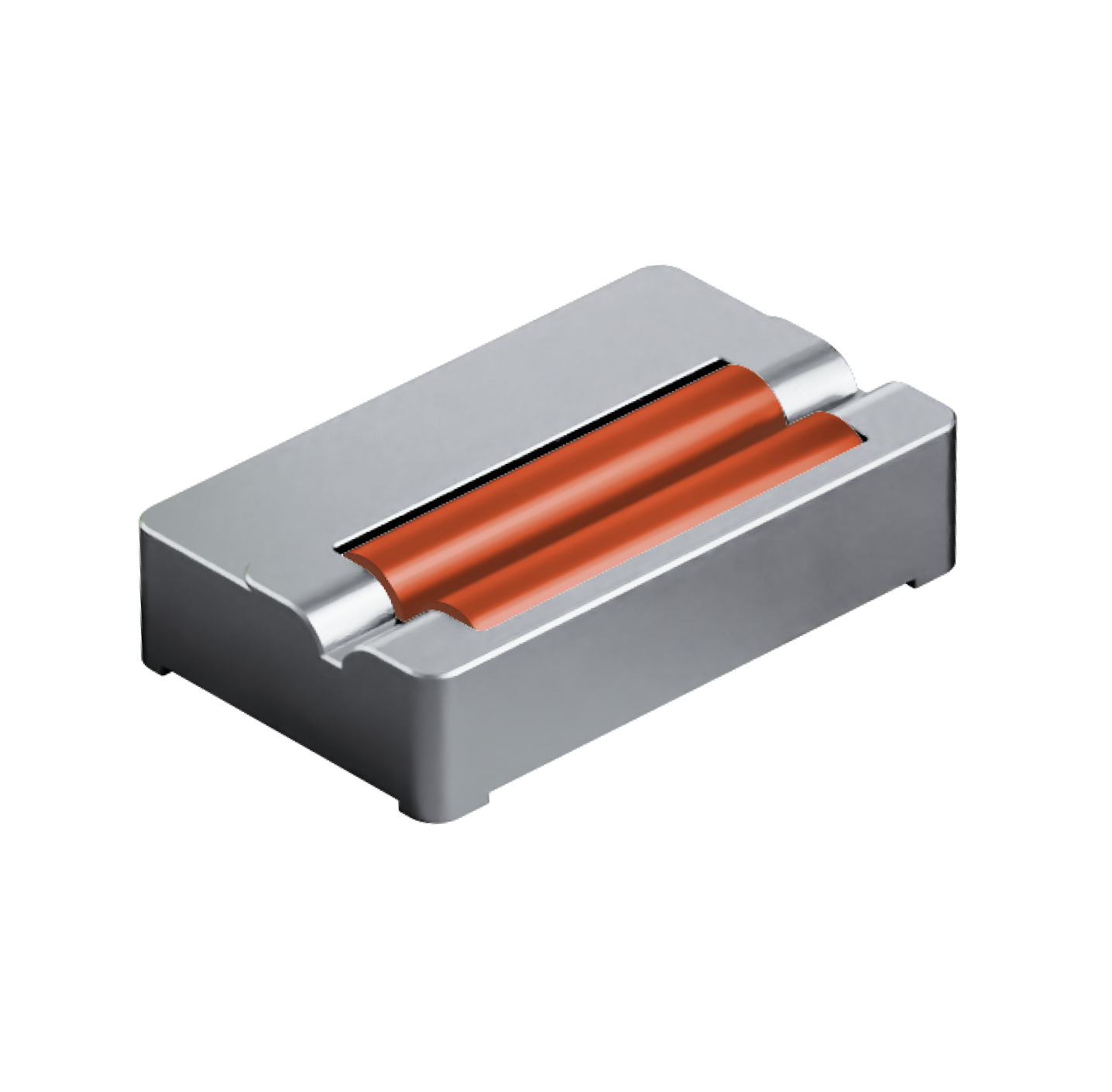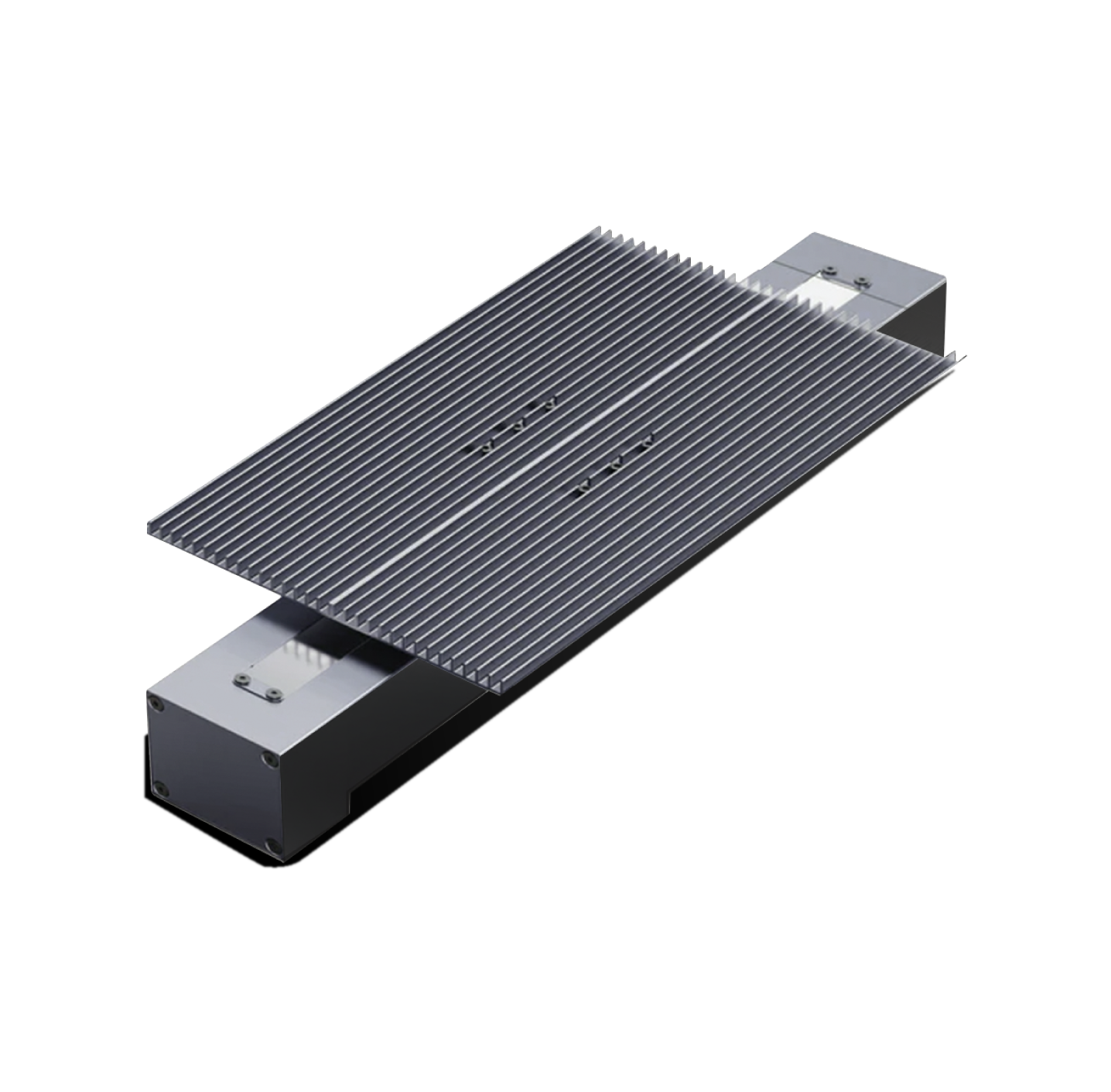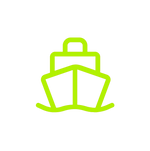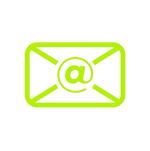FAQ
About Lumitool
Lumitool uses cloud control systems, cloud databases, AI Vision Recognition Technology, and the Internet of things as one technology. It can realize group control, automatic recognition of graphics, automatic matching of engraving process, on-line control of engraving parameters, mass storage of data and so on. The machine is easy to learn, one-button operation, no experienceman can operate within 30 minutes. Can learn about the Lumitool laser engraver via video.
Lumitool can be used to cut and carve paper, copper, iron, aluminum, leather, cloth, plexiglass, epoxy, acrylic, wool, plastic, rubber, tiles, marble, crystal, jade, bamboo and other non-metallic materials. Cloud laser engraving machines are widely used.
People are increasingly choosing fiber laser cutting machines over CO2 laser cutting machines for following
reasons:
1. Speed: Fiber lasers are incredibly fast. They cut through materials with lightning speed, allowing them to
get more done in less time.
2. Power Efficiency: Fiber lasers are much more energy-efficient. They consume less power, which means
lower operating costs and a greener approach.
3. Precision Prowess: Fiber lasers offer exceptional precision, making intricate cuts with razor-sharp accuracy,
perfect for detailed designs and fine-tuned work.
4. Low Maintenance:These machines require minimal upkeep, reducing downtime and ensuring that the
machine is always up and running at peak performance.
5. Minimal Wastage:Thanks to their precision,fiber lasers minimize material wastage, saving you money and
resources.
6. Quieter Operations: Fiber lasers operate more quietly compared to their CO2 counterparts, creating a more
comfortable working environment.
7. Compact and Portable: They come in a smaller, more manageable size, making them ideal for businesses
with limited space.
8. Enhanced Safety: Fiber lasers offer improved safety features, reducing the risk of accidents and ensuring a
secure work environment.
Yes, with Lumitool, your files are stored in the cloud, so you never have to worry about running out of storage space.
Lumitool supports multiple control systems and connection methods:
Online Cloud Printing System:
- Compatibility: PC, Mac & Linux
- Browser: Google Chrome (recommended)
- Camera: Supported
- File Import Options: JPG, PNG, SVG, DXF
- Internet Access: Wi-Fi (2.4 GHz b/g/n) or Network Cable
Lightburn:
- Compatibility: PC, Mac & Linux
- Camera: Supported
- File Import Options: AI, PDF, SVG, DXF, PLT, PNG, JPG, GIF, BMP
Lumitool Offline Printing Software:
- Compatibility: Windows
- Camera: Supported
- File Import Options: AI, PDF, SVG, DXF, PLT, PNG, JPG, GIF, BMP, DST, DSB
Support for three connection methods: Wi-Fi, Network Cable.
Lumitool supports various file types for engraving through different control systems:
Online Cloud Printing System:
- File Types: JPG, PNG, SVG, DXF
Lightburn:
- File Types: AI, PDF, SVG, DXF, PLT, PNG, JPG, GIF, BMP, TIF
Lumitool Offline Printing Software:
- File Types: AI, PDF, SVG, DXF, PLT, PNG, JPG, GIF, BMP, DST, DSB, TIF
You can use Lumitool from your Mac, PC, tablet, and more with our intuitive, free web interface. Just ensure you have the latest version of Google Chrome, Firefox, or Safari. You can design using any software that saves a PDF, such as Adobe Illustrator, Inkscape, CorelDraw, Adobe Photoshop, GIMP, Autodesk 360, and Sketchup. Lumitool supports file formats like JPG, PNG, SVG, and PDF. Simply drag-and-drop your file into our app, adjust the preview, and start printing.
Lumitool is designed to be very user-friendly and can be set up and learned within 30 minutes. It comes with a user manual and an installation tutorial video. Additionally, you can find answers to common questions on the support page of the FAQ section. For any issues, 24-hour online after-sales service is available to assist you with your machine.
Every Lumitool unit is manufactured by a company with extensive experience in laser engraving machine production. Their products are sold in over 100 countries, including the USA, Canada, Australia, Europe, Southeast Asia, and Africa. They also provide OEM services for numerous manufacturers worldwide.
Lumitool is widely used in educational settings, including creational and STEAM education, allowing children under 18 to safely explore and experience the wonders of science through their creations. However, adult supervision is recommended to ensure safety and proper usage.
- Visit the Lumitool Login Page.
- Click "Create one now" to start the registration process.
- Follow the instructions on the Registration Page to set up your account.
Buy & Price
Previously, the total price on our website included both the product price and the shipping fee. Now, the product price and shipping fee are listed separately, but the total amount you pay remains the same. You can see the breakdown of costs clearly during the checkout process, ensuring transparency and clarity in your purchase.
We will ship your Lumitool within 7 days after payment. You will receive an email with the tracking number from service@lumitool.net after delivery. If you do not receive this email, please contact service@lumitool.net for assistance.
Payment Methods & Upgrades
- Credit & Debit Cards: We accept Visa, Mastercard, AMEX, Discover, UnionPay, and Barclaycard Visa.
- PayPal: Securely pay for your Lumitool via PayPal.
- Wire Transfer: For check or wire transfer payments, email info@lumitool.net with your name and shipping address.
We can accept paypal payment, just choose paypal payment when placing an order
Your credit card will be charged immediately when you place your order.
Yes, if you need a quotation or invoice before purchasing, please contact us at contact@lumitool.net.