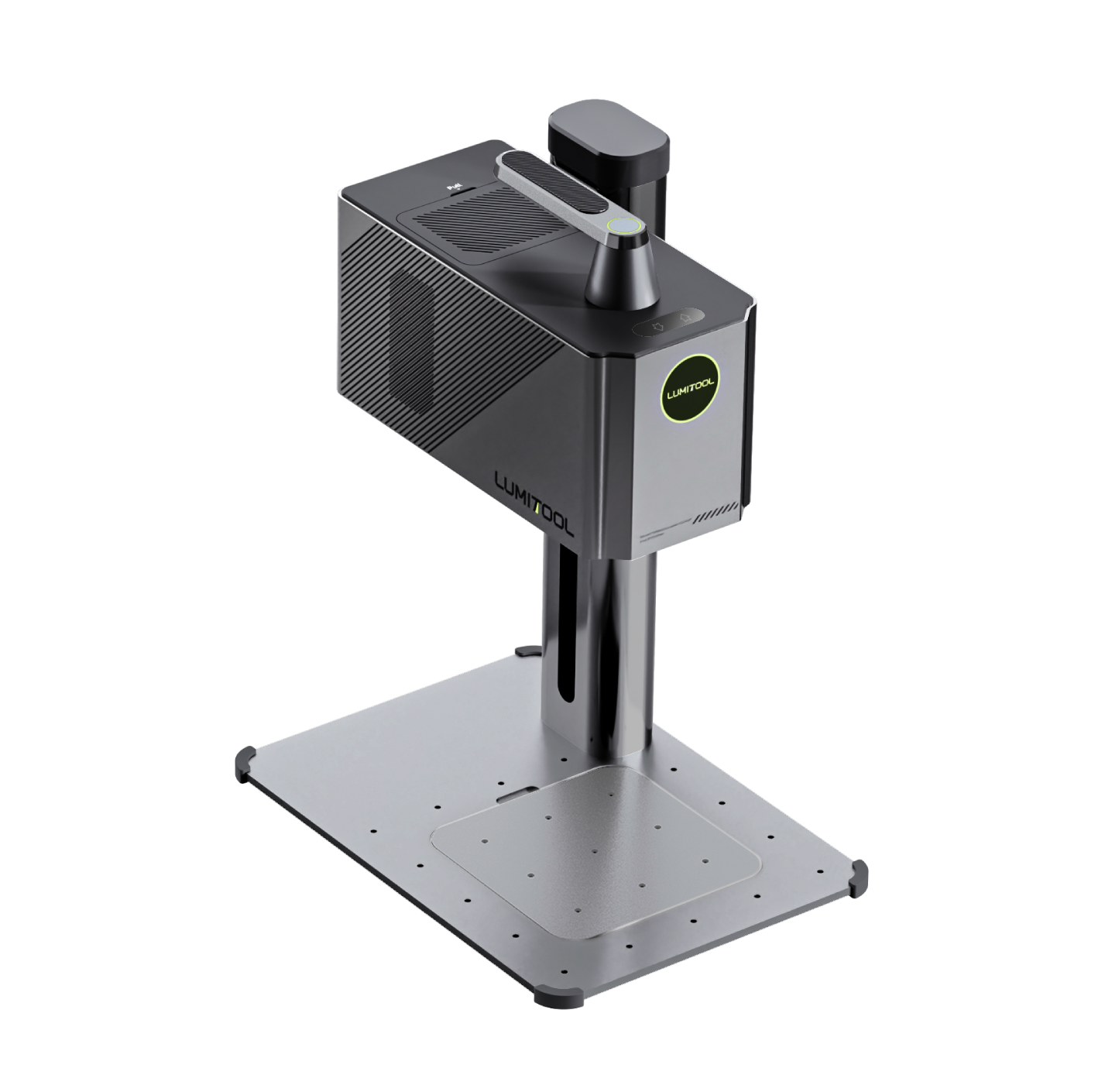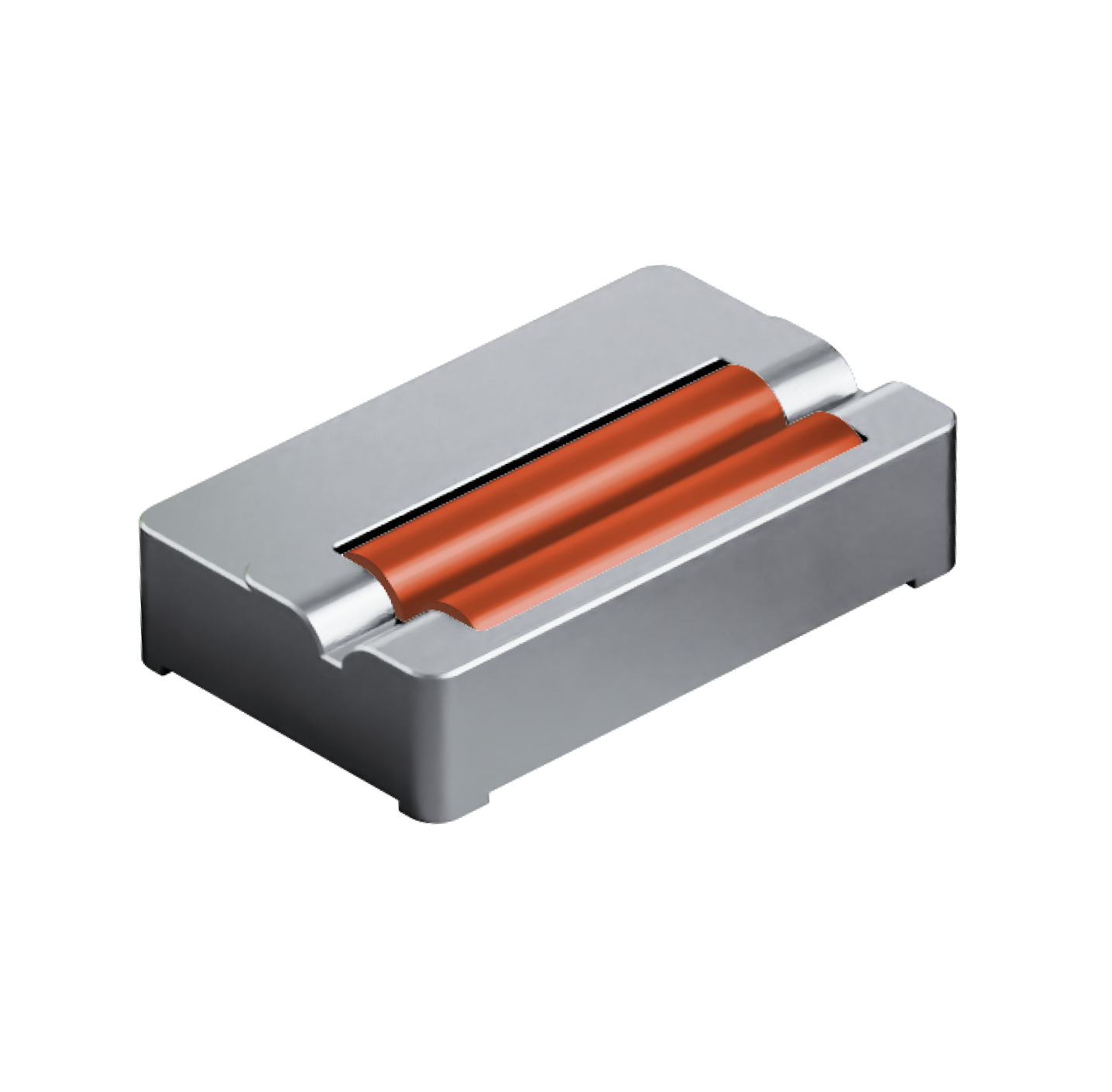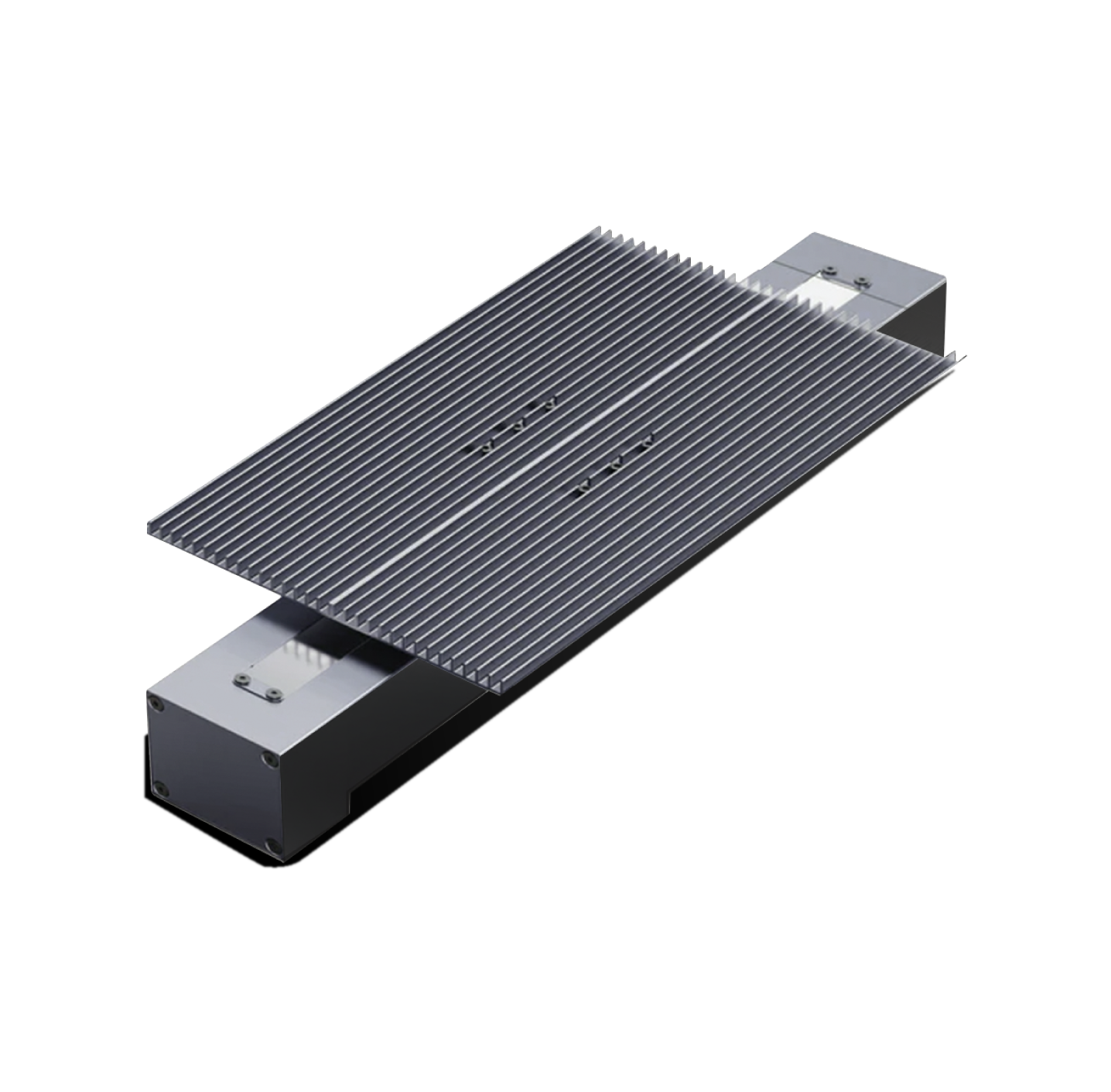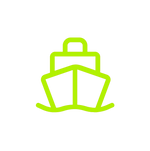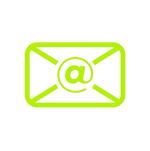Before you begin installation, make sure you have taken all necessary safety precautions.
This includes:Turn off the power to the laser marking machine. Before operating any equipment, make sure the power is off to avoid any potential hazards.
Step 1:Align the ports
-
Make sure to turn off the power of the laser marking machine before operation to ensure your safety.
-
After docking the two interfaces, please check whether the connection is firm.

Step 2:Tighten the screws
-
Make sure the two interfaces are fully aligned without misalignment.
-
After tightening the screws, shake gently to check whether it is firm. If you feel loose, recheck and adjust the tightness of the screws appropriately.
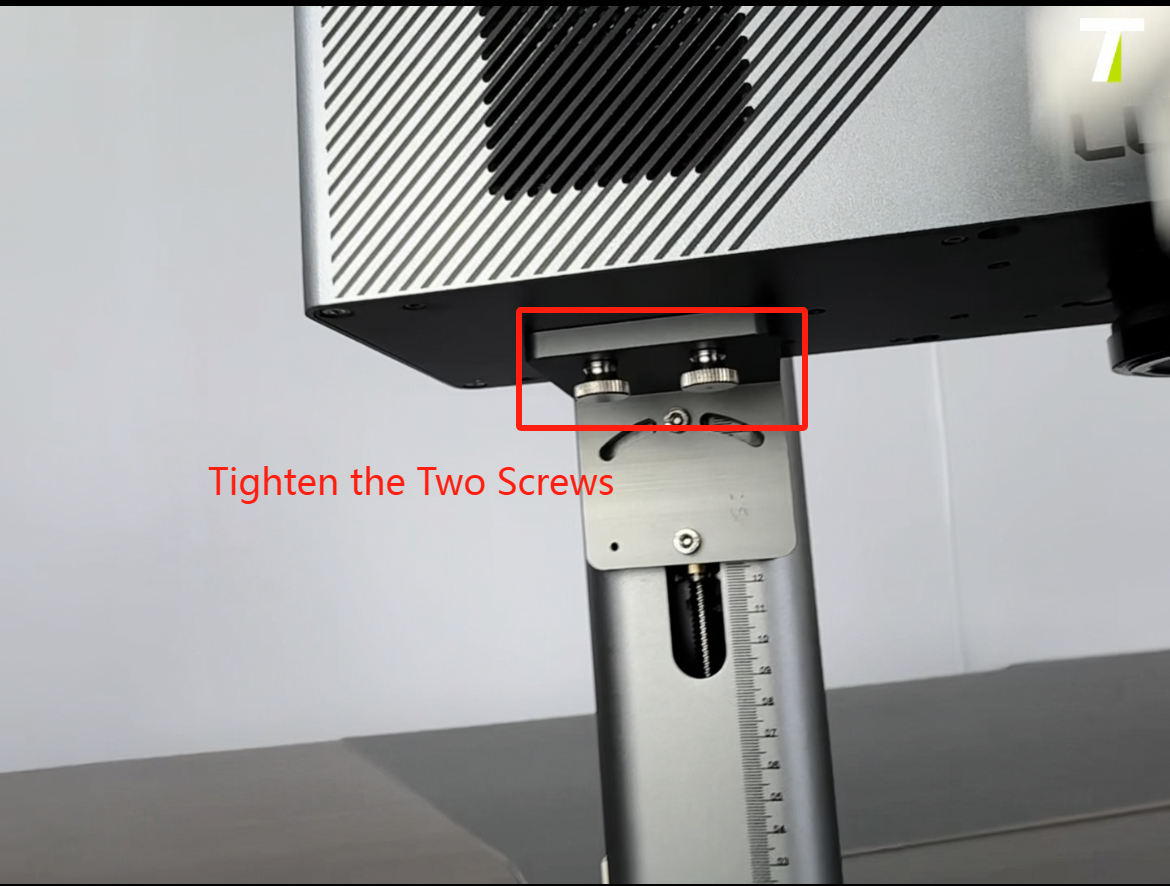
Step 3:Adapter power input and electric lift power interface connection
-
The adapter power interface is the last interface (round), and the electric lift power interface is the second interface in the middle.
-
When connecting the power cord, make sure all connectors are firmly tightened.
-
After completing the connection, first perform a visual inspection to confirm that it is correct, and then turn on the power.


Step 4:Accessory connection port
-
Accessories Power input: Roller Rotary/Slide Extension/Chuck Rotary.
-
Be careful not to plug in the wrong interface.

Conclusion
Through the above steps, you have successfully installed Lumitool F20. Throughout the process, we always emphasize safety and accuracy to ensure that each interface and connection is firm and reliable. Now your laser marking machine is ready for efficient and precise work.
Thank you for following our guide for installation. We look forward to you taking full advantage of the convenience and efficiency of Lumitool F20 to achieve outstanding results for your projects.