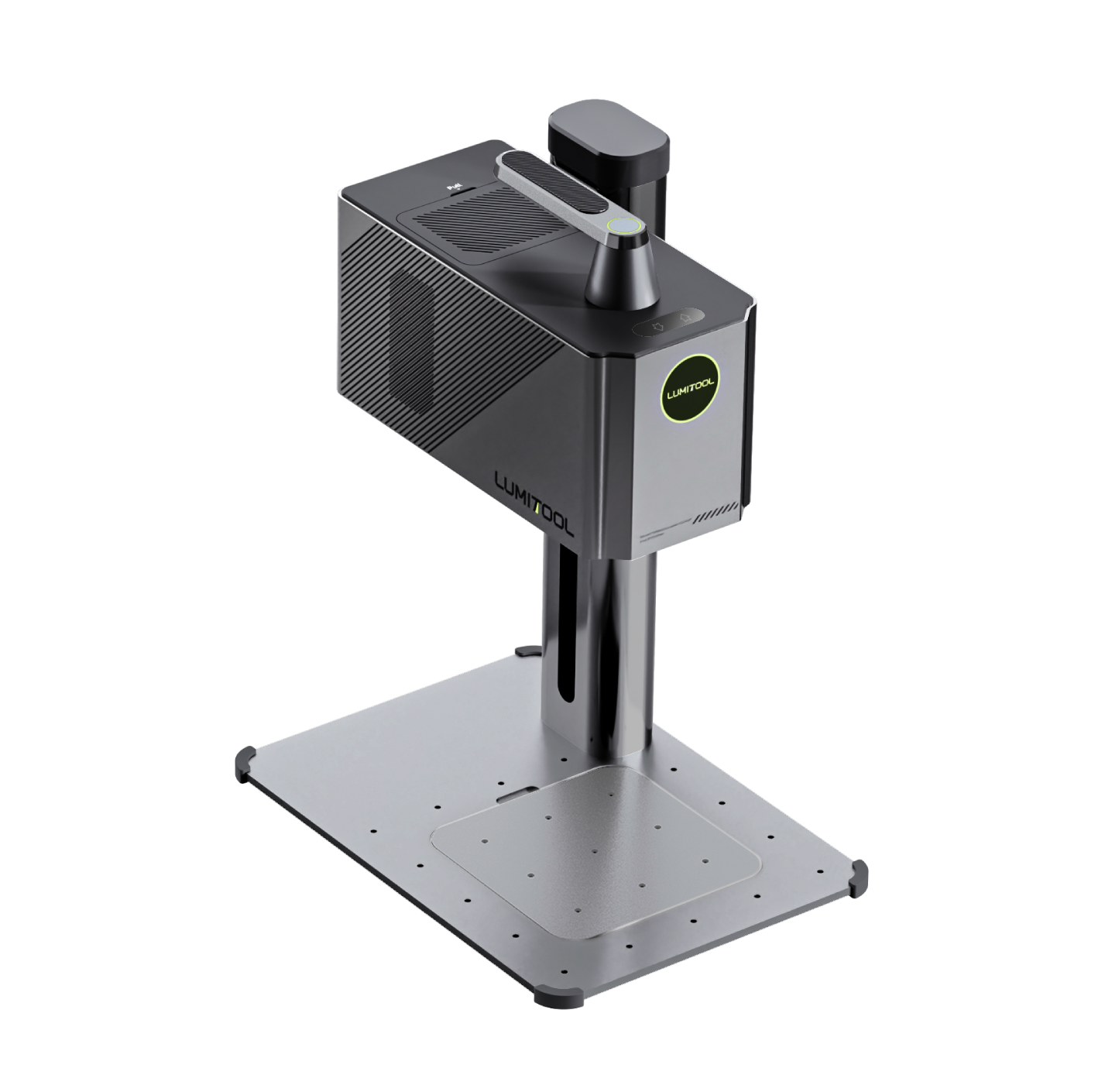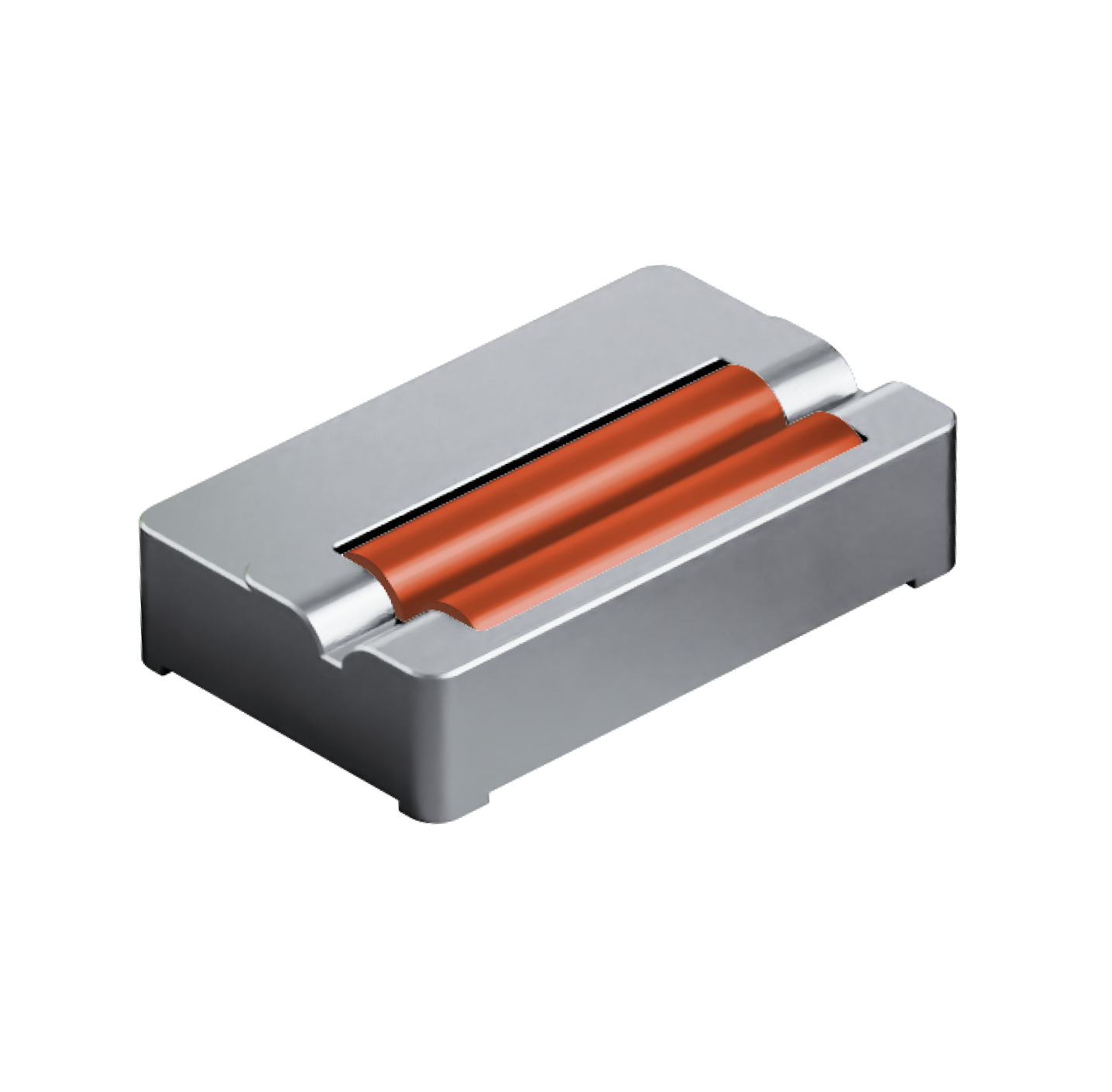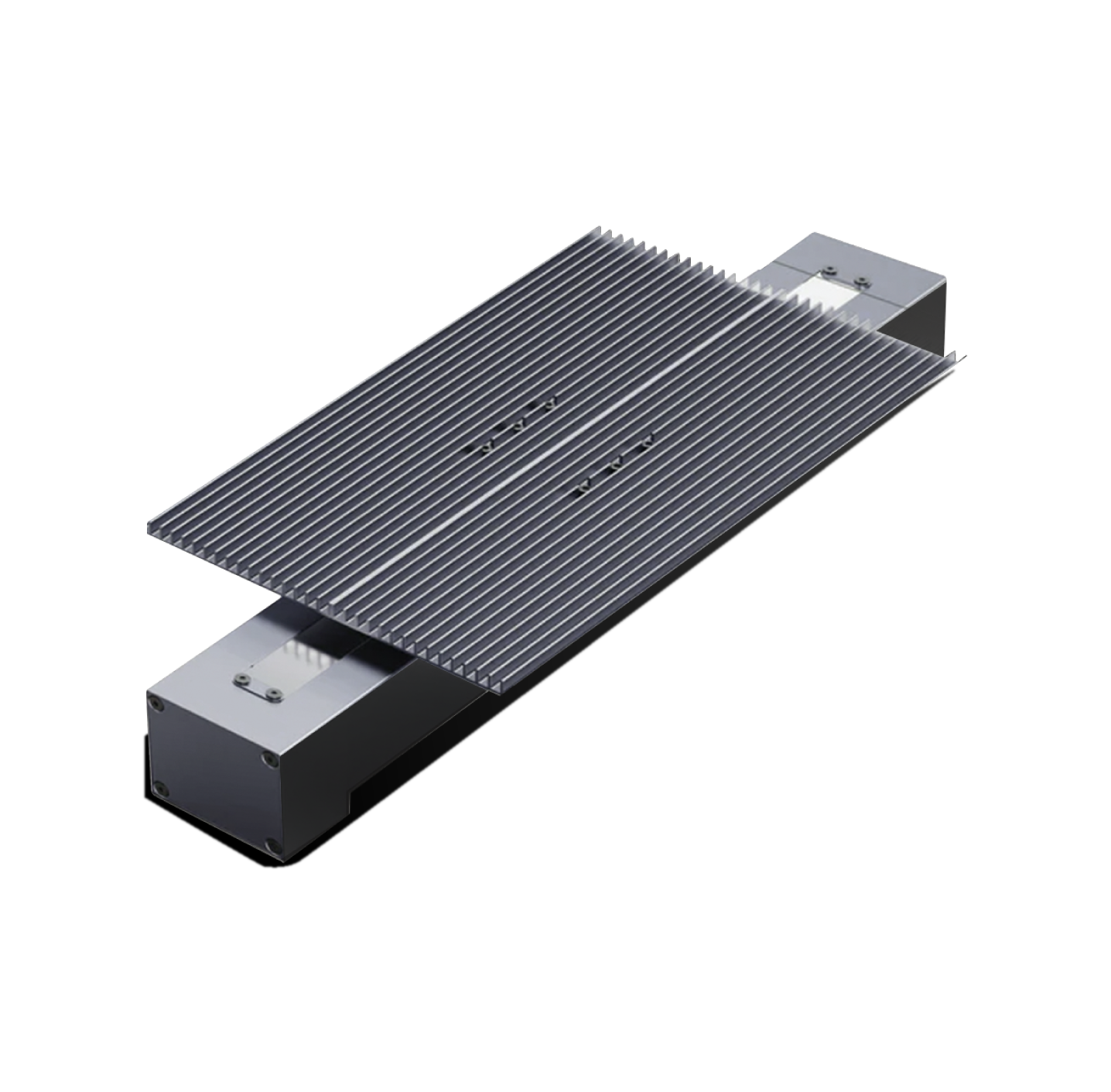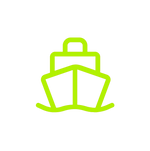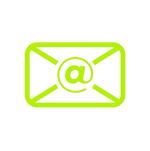Blog
LumitoolF20 User Guide
How To Set The Parameters Of The Fiber Engraving Machine Lumitool F20?
Click to watch the video:
1.Set the fill parameters
The vector image uses a path (a point composed of straight lines and curves) to represent the image.
A bitmap (or raster image) is an image...
LumitoolF20 User Guide
What If Lumitool Bluetooth doesn't Connect? - Install The Board
Click to watch the video:
1.Remove four screws
Note:Gently open the cover.
2.Disconnect all the wires on the board, remove the four small screws.
3.Remove four long screws, four small screws, a...
LumitoolF20 User Guide
How to set the optimal focal length of Lumitool F20?
Click to watch the video:
Step 1: Turn on Repeat mode
Operation: Turn on Repeat mode in the laser marking software for continuous printing tests.
Step 2: Adjust the focal length
Operation...
LumitoolF20 User Guide
How to Set the Language from Chinese to English with Lumitool F20?
Click to watch the video:
Step 1: Open the settings menu
Click the icon in the upper left corner of the screen to open the main menu. In the main menu, find and click the "Settings" option.
...
LumitoolF20 User Guide
How to Connect Lumitool's WIFI in Windows?
Click to watch the video:
Turn on WIFI and search:
In the pop-up WIFI list, find the Lumitool WIFI name starting with "LM-" and click "Connect". The password is: 00000000 (eight zeros)
Comple...
LumitoolF20 User Guide
How to Connect to Lumitool's Bluetooth or WiFi on the Mobile Phone?
To successfully connect to Lumitool's Bluetooth or WiFi on your phone, please follow the steps below.
1. Turn on the Bluetooth function in the Lumitool APP, make sure the device is discoverable, a...
LumitoolF20 User Guide
How to Install Lumitool F20?
Step 1: Align the ports
Step 2: Tighten the screws
Step 3: Adapter power input and electric lift power interface connection
Step 4: Accessory connection port