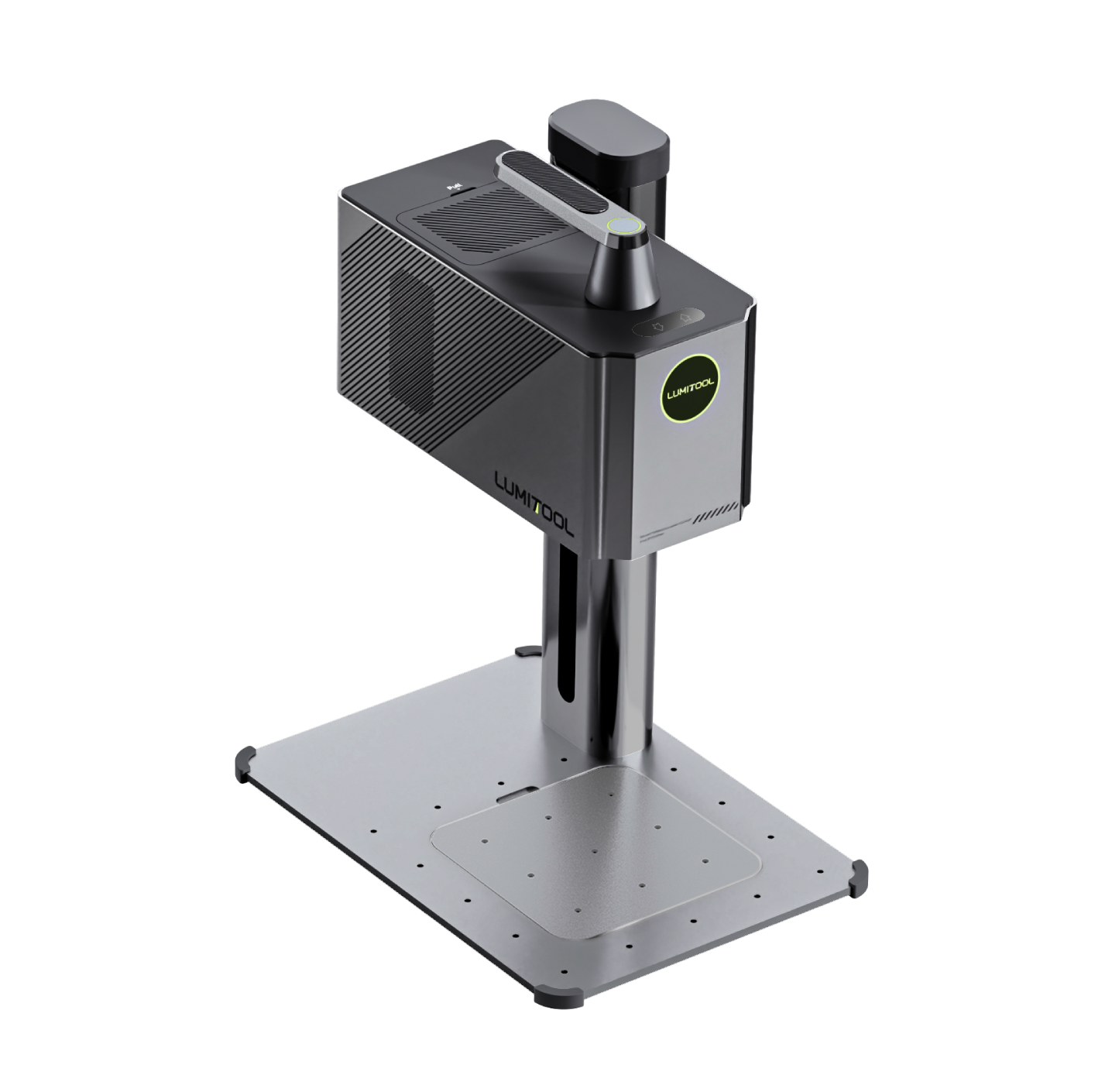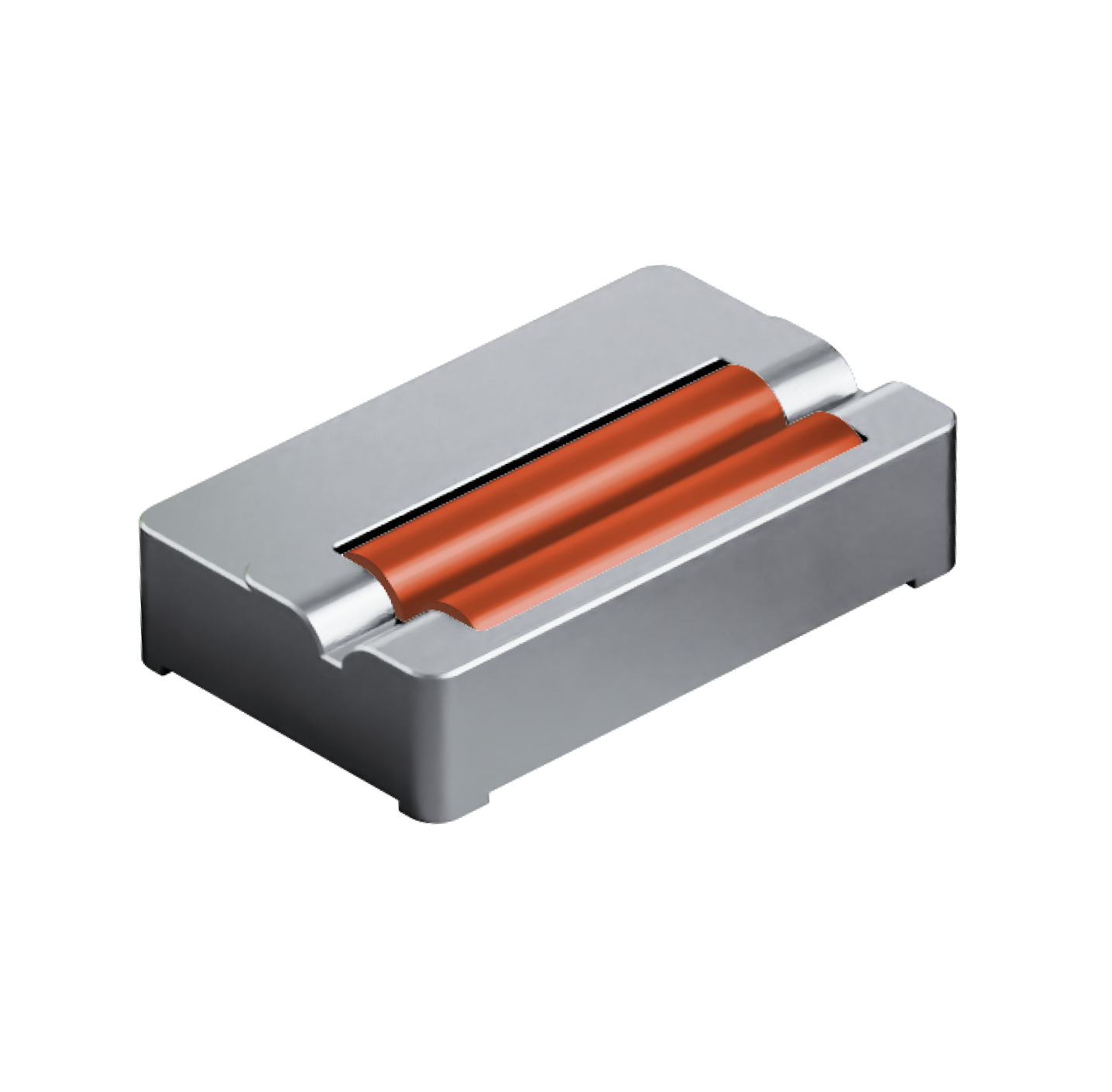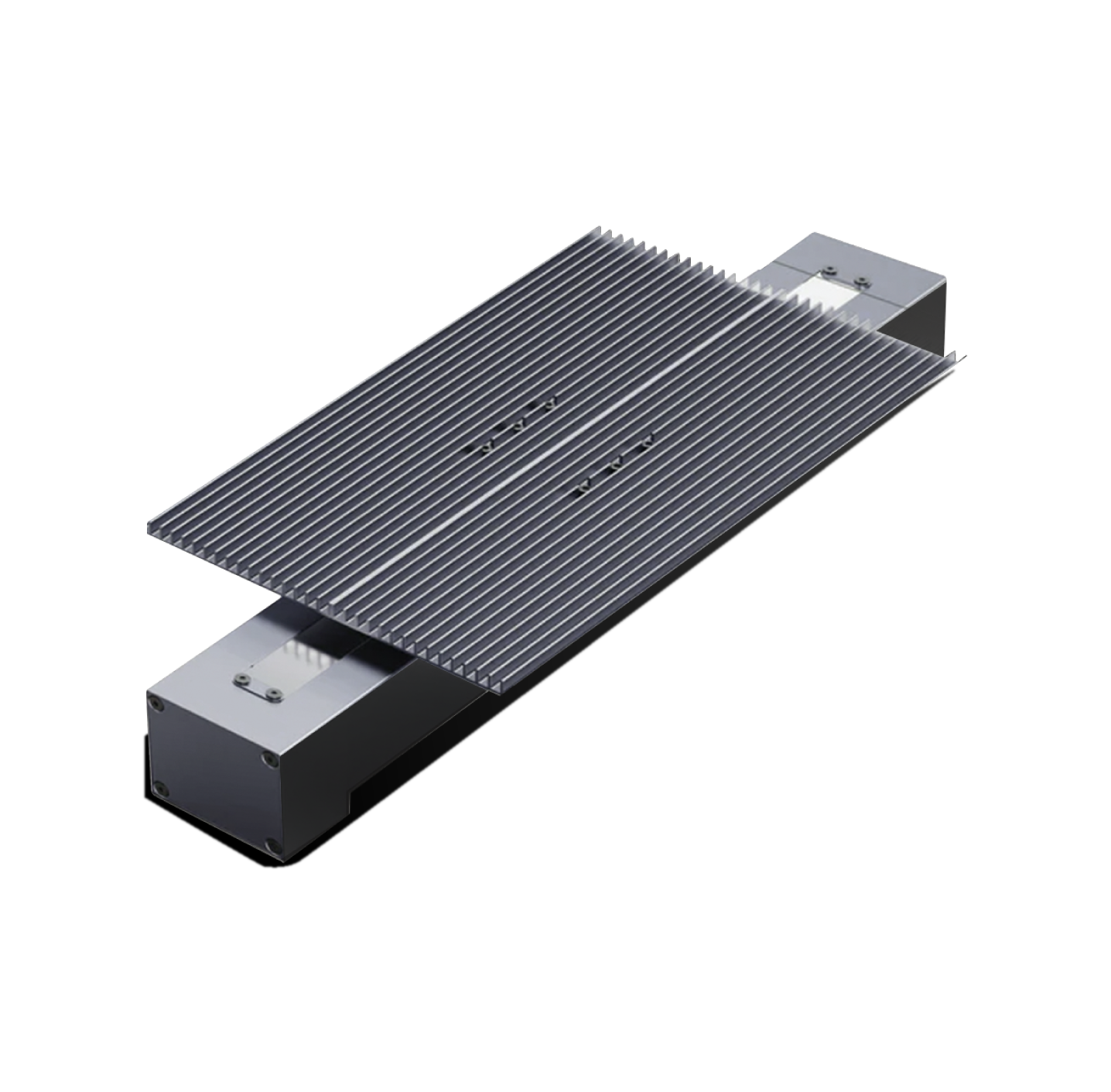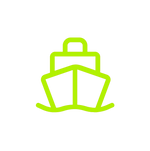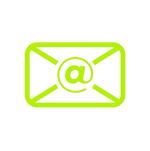Click to watch the video:
Step 1: Open the settings menu
Click the icon in the upper left corner of the screen to open the main menu. In the main menu, find and click the "Settings" option.


Step 2: Find the language and select the English language
In the settings menu, find the "语言"(Language) option and click to enter. On the language settings page, you will see a list of languages. Find the "英文"(English) option and select it.