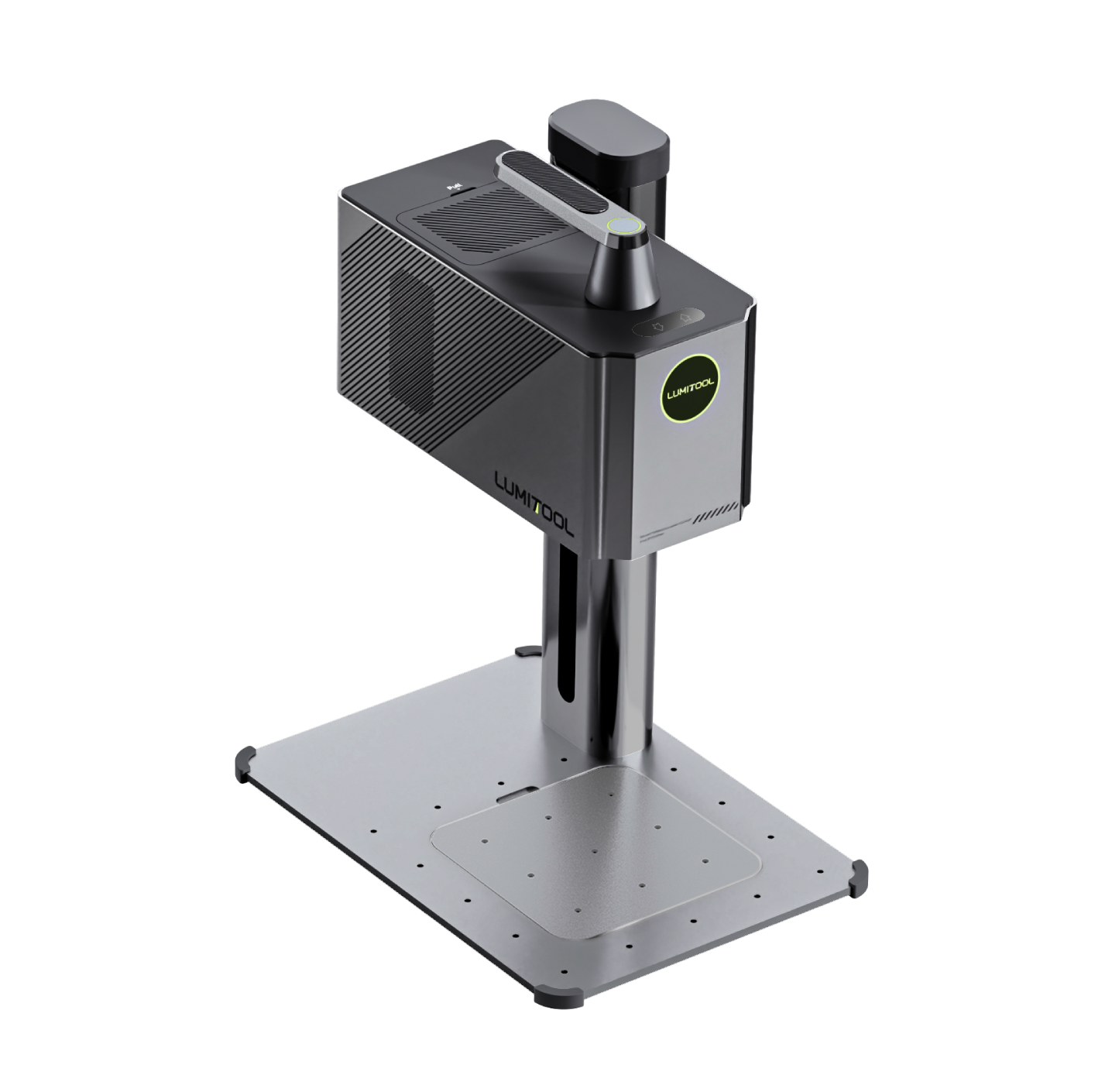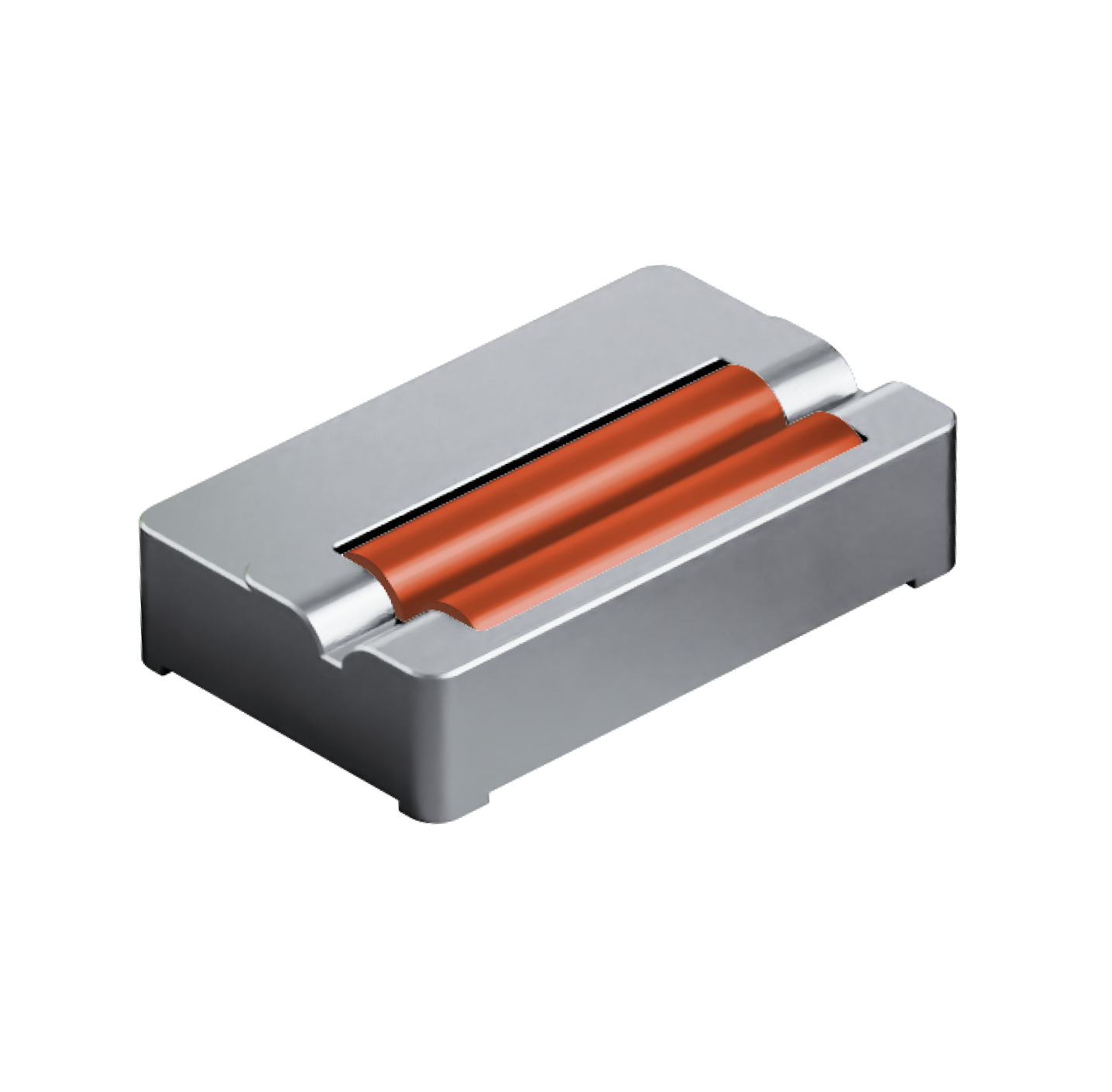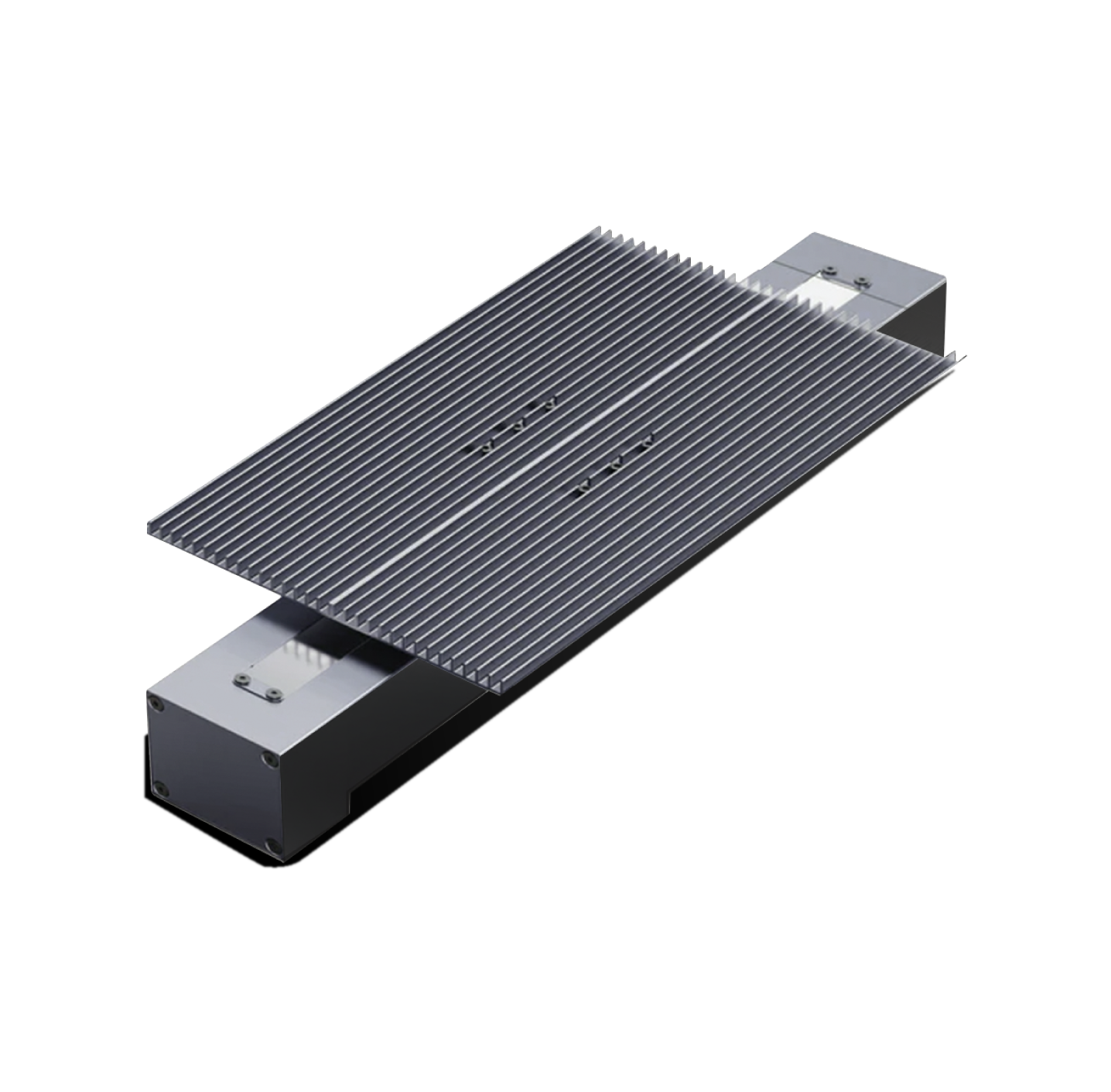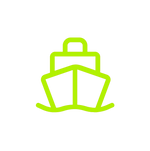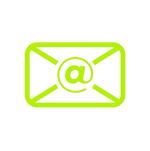Click to watch the video:
Turn on WIFI and search:
In the pop-up WIFI list, find the Lumitool WIFI name starting with "LM-" and click "Connect". The password is: 00000000 (eight zeros)
Complete the connection:
After the connection is successful, make sure the connection between the laser marking machine and the PC is stable.
Notes:
1.Before connecting to WIFI, make sure that both the laser marking machine and the PC are turned on.
2. When connecting to WIFI, please make sure to enter the correct password.